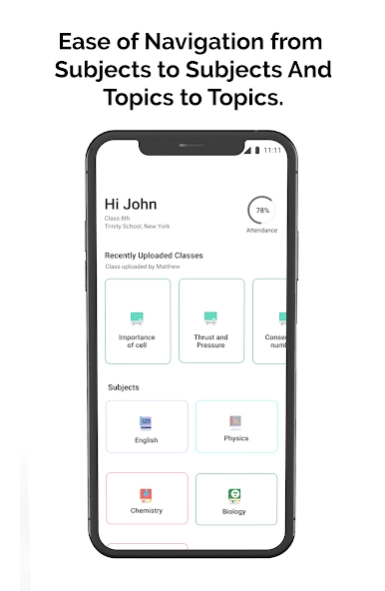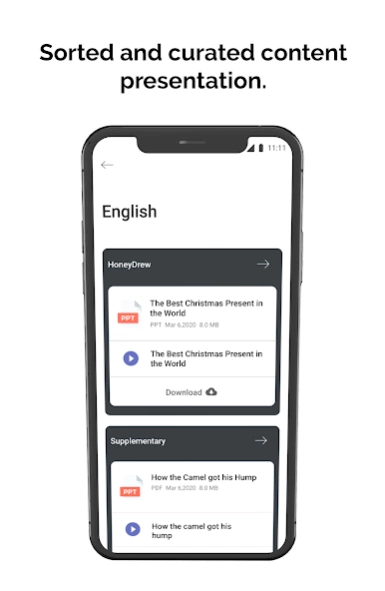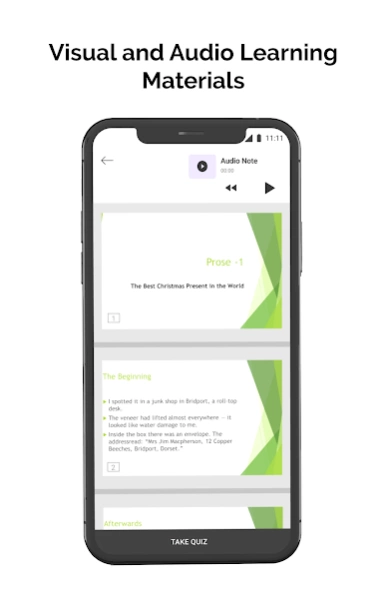Edapt Classroom 1.4.3
Free Version
Publisher Description
Edapt Classroom - Take your classroom online.
Classroom is a free service for all educational institutions.
Classroom makes it easy for learners and instructors to connect outside of schools. It saves time and paper, and makes it easy to create classes, distribute assignments, communicate, and stay organized.
Teachers can add students easily to their class.
It takes just minutes to set up.
Features
Simplicity : Simplicity is the cornerstone of engagement and supports continuous use of the app.
Curated learning journey : Group according to subjects and help students identify their strengths & areas for improvement.
Audio sessions and study materials : Each chapter can consist of audio that helps students through each concept, making it easier to understand and learning materials to solidify learning.
Attendance : Track student participation. Attendance is recorded and updated instantly. Tests to help students master each topic : Develop student's thinking abilities and strengthen their understanding of core concepts
About Edapt Classroom
Edapt Classroom is a free app for Android published in the Teaching & Training Tools list of apps, part of Education.
The company that develops Edapt Classroom is Youmeare Enterprises Private Limited. The latest version released by its developer is 1.4.3.
To install Edapt Classroom on your Android device, just click the green Continue To App button above to start the installation process. The app is listed on our website since 2020-11-11 and was downloaded 2 times. We have already checked if the download link is safe, however for your own protection we recommend that you scan the downloaded app with your antivirus. Your antivirus may detect the Edapt Classroom as malware as malware if the download link to com.youmeare.edaptclassroom is broken.
How to install Edapt Classroom on your Android device:
- Click on the Continue To App button on our website. This will redirect you to Google Play.
- Once the Edapt Classroom is shown in the Google Play listing of your Android device, you can start its download and installation. Tap on the Install button located below the search bar and to the right of the app icon.
- A pop-up window with the permissions required by Edapt Classroom will be shown. Click on Accept to continue the process.
- Edapt Classroom will be downloaded onto your device, displaying a progress. Once the download completes, the installation will start and you'll get a notification after the installation is finished.